For IT Managers, having a clear plan for how they will spend their day un-earths the old idiom, “best laid plans of mice and men often go awry.” The origin is a poem by Robert Burns that tells the story of a mouse whose home is upturned by an oblivious ploughman. Per the expression, we are simply expected to accept the blameless fate that we can’t control many external forces throughout our day.

For IT managers, this can manifest as your CFO experiences the blue screen of death in the middle of their fiscal year-end or your newest employee’s machine won’t boot-up. Outside of anyone’s control, best laid plans go awry. From the moment the IT manager is alerted of this problem, their own plans are set aside and given over to a day of troubleshooting and problem-solving.
The major difference between the characters in this story dating back to the 1700s and today is the ability to get ahead of forces that are out of human control. For IT managers, we now have technology that can predict an issue before it happens and tools that allow for continuous optimization and planning that takes data invisible to the eye into account. At Dell, our automated, proactive and predictive support technology – SupportAssist1 does just that.
Get Ahead with ProSupport Plus and SupportAssist
ProSupport Plus for PCs with SupportAssist has been helping IT managers get ahead by automating support, predicting issues with AI and resolving issues in up to 92%2 less time to support business PCs.
IT Managers can now get an even more advanced feature-set when they update, deploy and manage within TechDirect, our self-service portal. The features vary by service plan, with the fullest feature set enabled by ProSupport Plus.
Five ways that IT Managers can get ahead to free themselves up for plans that will launch them into the future by using SupportAssist with ProSupport Plus are:
1. Predicting issues, preventing downtime
SupportAssist uses AI to predict issues before they happen. System state information (only the information we need for issue resolution) is securely sent through Dell’s AI engine, which processes the data using data science models. If a pattern is recognized as a predictive failure, then the IT Manager is immediately notified. Steps to avoid the future failure are taken, meaning many crises are averted by backing up important data and having a new part dispatched which turns unplanned downtime into a planned maintenance event.
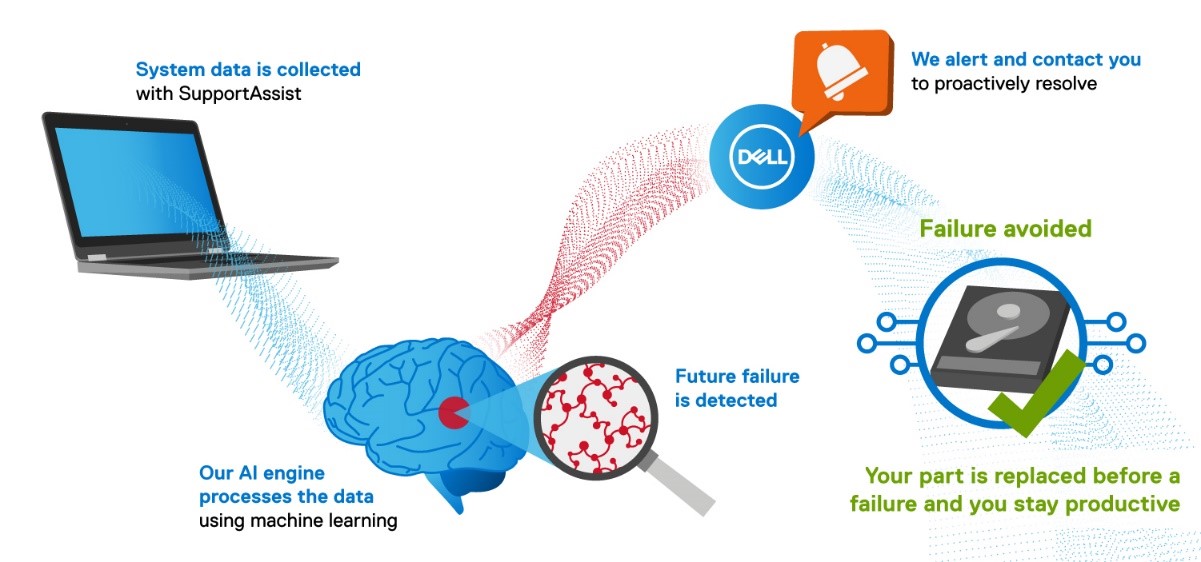
2. Visibility and insight across your PC asset-base
Within the TechDirect portal, IT managers can easily configure SupportAssist for all of their PCs. Once deployed, you will be able to see your fleet of connected PCs, manage alerts and cases associated with your assets, and even group PCs based on how you want to manage them.
Gain valuable understanding of potential performance issues and future planning with real-time monitoring and reporting of component utilization. With a dashboard that shows CPU utilization to find high-usage cases, storage utilization to identify users with low amounts of storage and battery max capacity and run-time utilization to indicate PCs with potential battery issues – you can find potential problems or areas that require attention before an actual issue is flagged by employees.
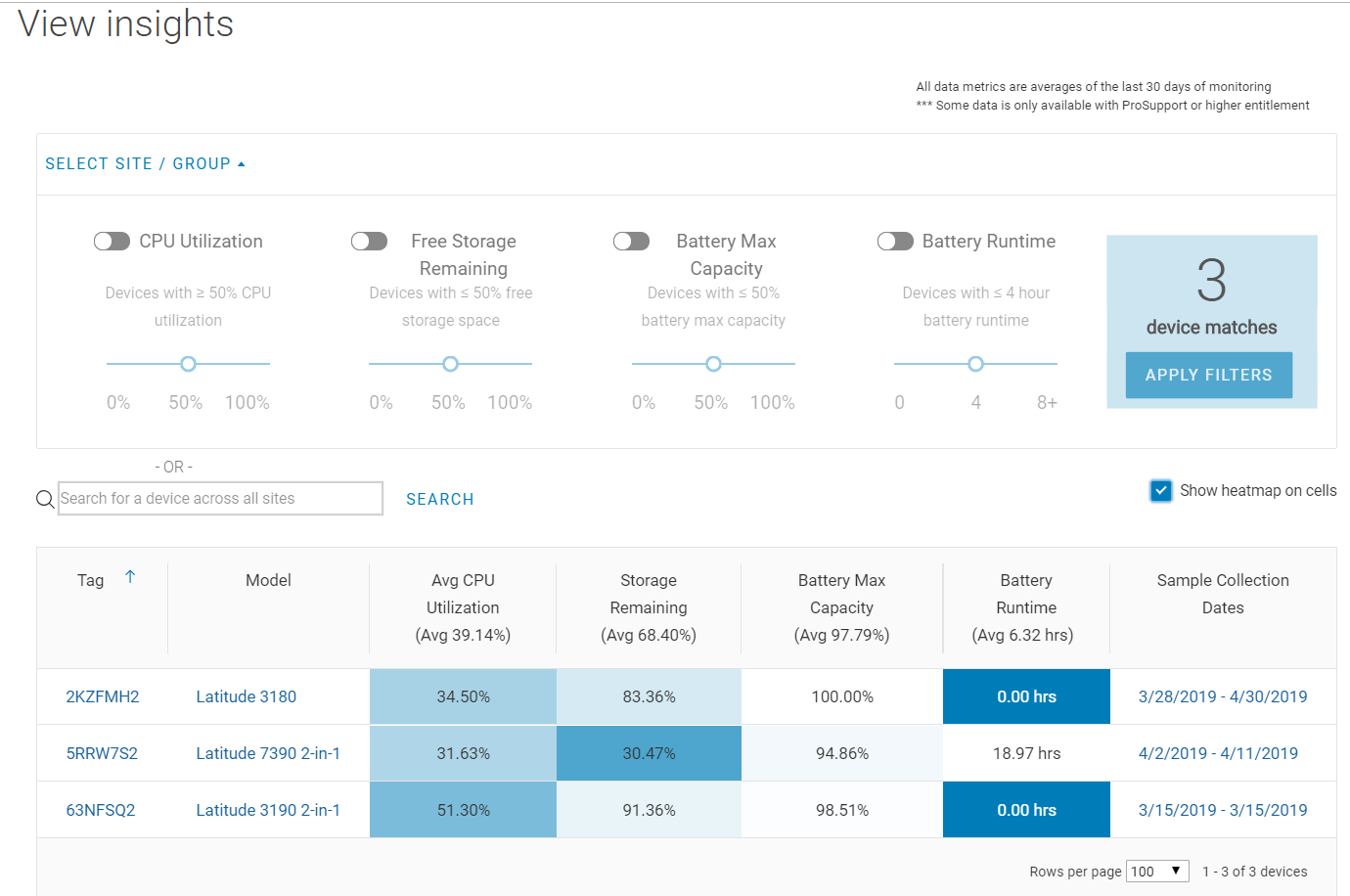
3. Proactive resolution – we’ve got your number
Issues happen. When they do, what’s most important is getting back on track quickly. Using ProSupport Plus with SupportAssist, issues can be resolved up to 11x faster than the competition2. When an issue is detected, a case is automatically created and you are alerted. We work on the resolution at detection, which means often the issue is resolved before it becomes an unwelcomed interruption in your day.
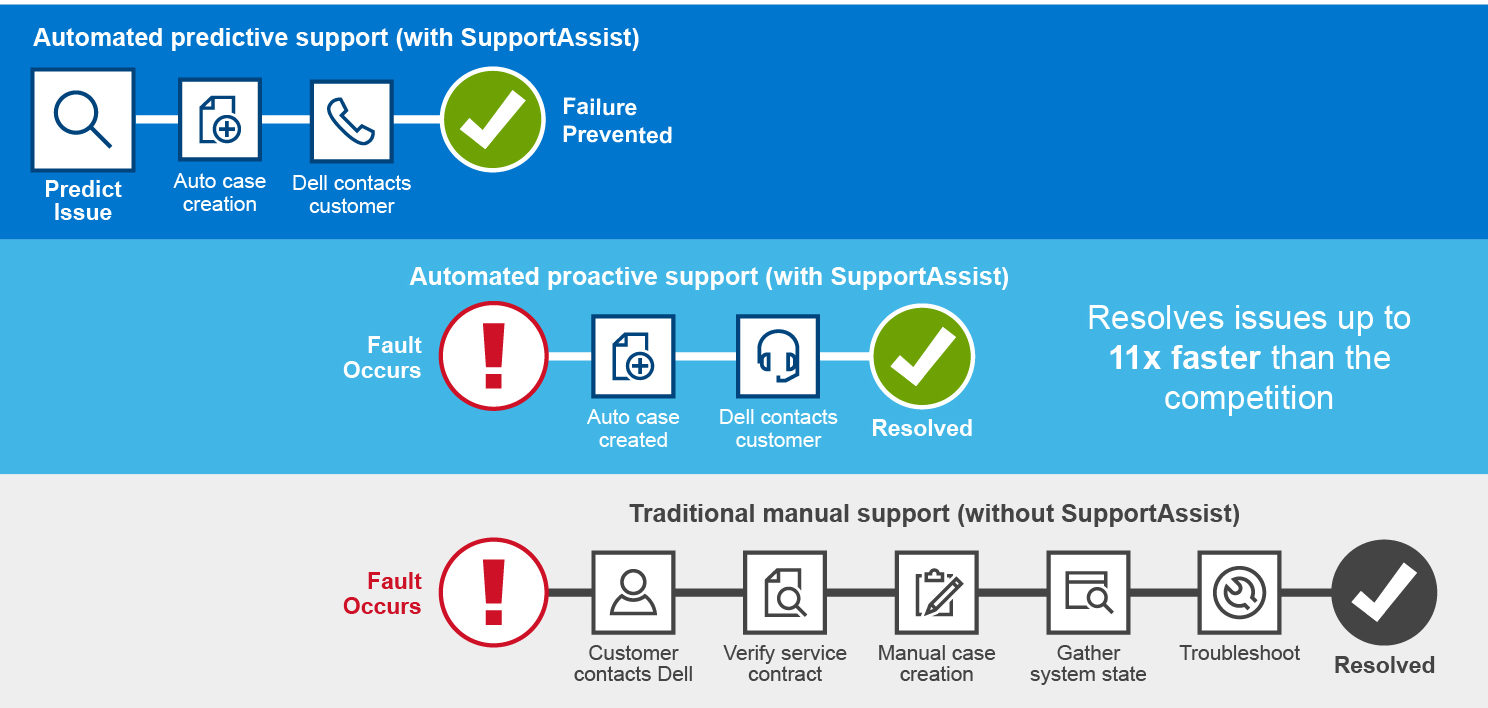
4. Automatic and continuous optimization
Your company is in control of how automated support works within your deployment of SupportAssist. Based on your desired schedule, run scheduled optimizations on your fleet of PCs to keep them running like new. These optimizations include: getting the latest downloads and drivers, cleaning files, tuning performance, optimizing wi-fi settings and removing viruses and malware automatically. This intelligent self-tuning will pre-empt issues by continuously optimizing.
5. Self-sufficient staff get ahead by enabling their own dashboard
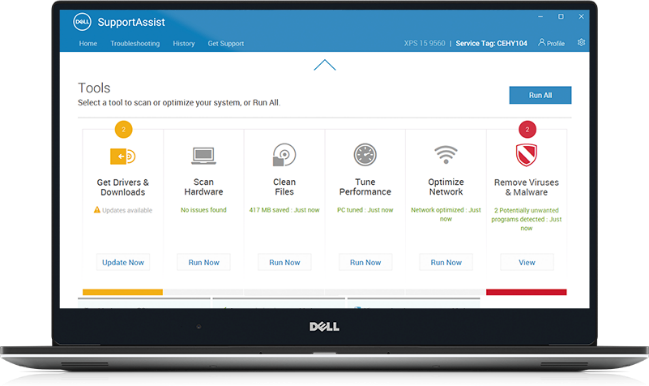
You now have the capability to enable an interactive interface for SupportAssist on end-user business PCs. For businesses that still want to centrally manage cases for their fleet but would like the ability for users to manage optimizations and interact with support directly on their PCs this option is available within configuration.
Adapt to Time for Innovation with Dell
As we begin to avoid the problem of plans gone awry, we are left to determine what happens in the absence of crisis. If our doomed mouse had predictive technology, this may have meant a life-altering relocation to a quiet, undisturbed dwelling.
 For employees, this will mean working productively without the stress of unforeseen downtime. Based on a recent Forrester study commissioned by Dell, it was determined that 77% of ITDMs say automated support tools allow more time for innovation. IT managers can now feel the simple satisfaction of completing their project list or work on something as rewarding as innovating a new process that cuts IT spend in half. Dell is excited to provide the technology that puts ease into day-to-day IT management.
For employees, this will mean working productively without the stress of unforeseen downtime. Based on a recent Forrester study commissioned by Dell, it was determined that 77% of ITDMs say automated support tools allow more time for innovation. IT managers can now feel the simple satisfaction of completing their project list or work on something as rewarding as innovating a new process that cuts IT spend in half. Dell is excited to provide the technology that puts ease into day-to-day IT management.
Disclaimers:
1 SupportAssist automatically detects and proactively alerts Dell to: operating system issues, software upgrades, driver updates and patches, malware, virus infected files, failures of hard drives, batteries, memory, internal cables, thermal sensors, heat sinks, fans, solid state drives and video cards. Predictive analysis failure detection includes hard drives, solid state drives, batteries, thermals and desktop fans. Not available on Linux, Windows RT, Android, Ubuntu or Chrome based products.
2 Based on a Principled Technologies test report, “Spend Less Time and Effort Troubleshooting Laptop Hardware Failures” dated April 2018. Testing commissioned by Dell, conducted in the United States. Actual results will vary. Full report here.


